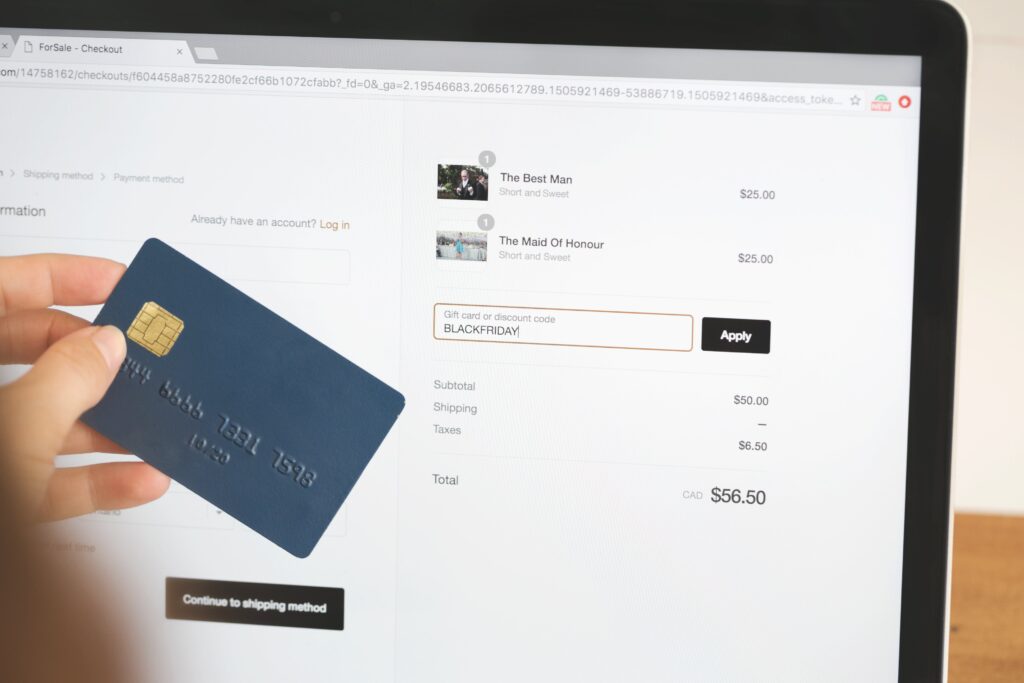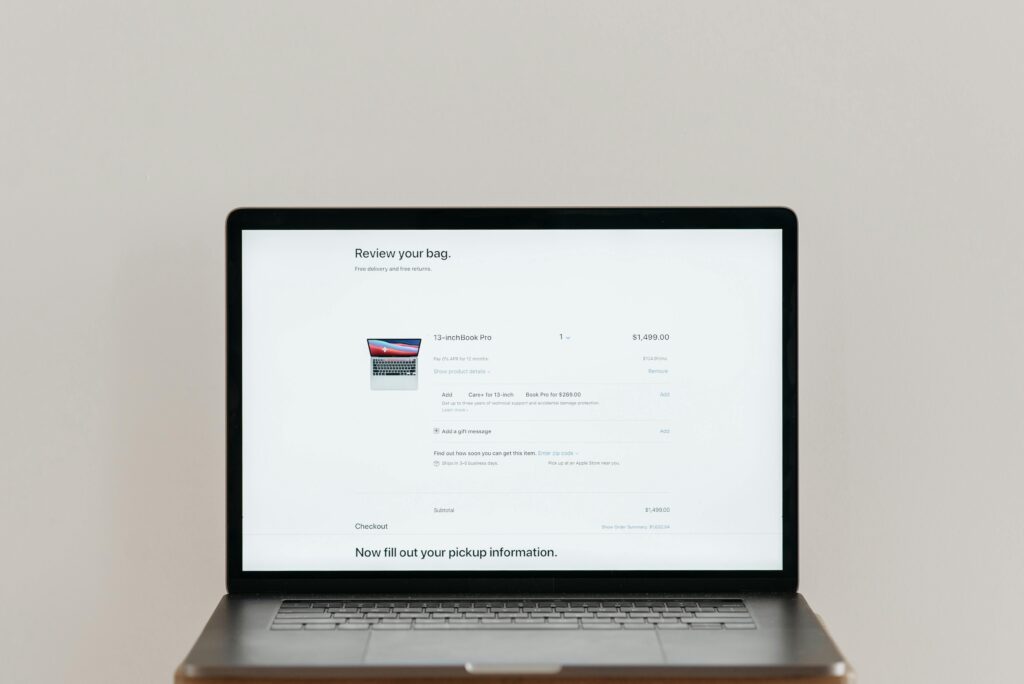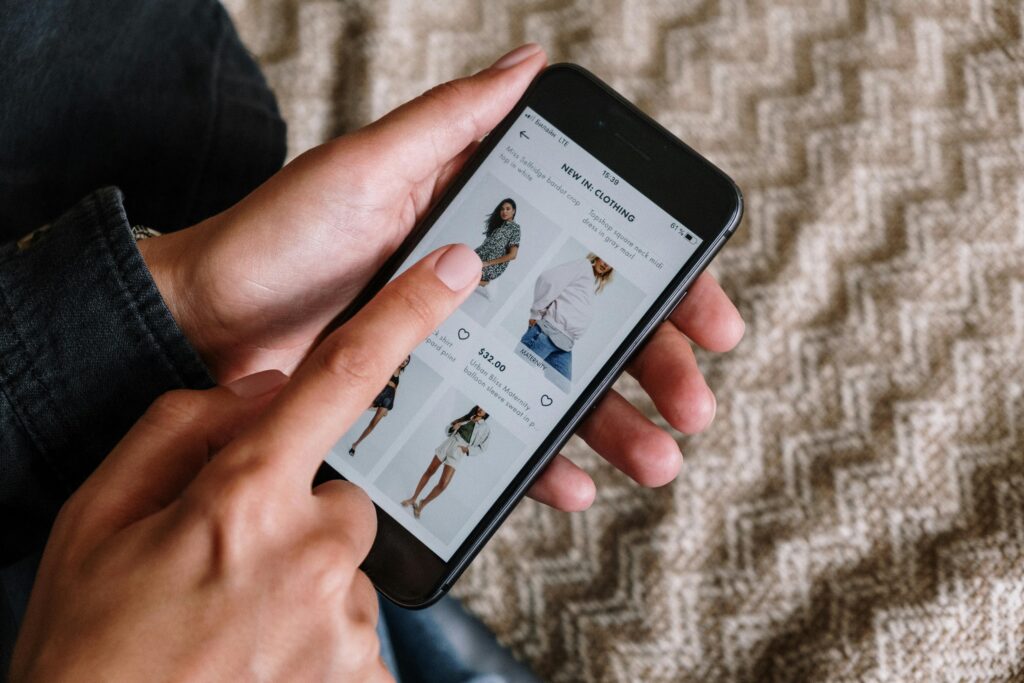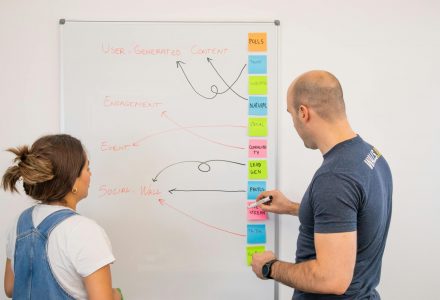Why Your Checkout Process Is Quietly Costing You Money
Let’s face it: a difficult checkout process can seriously hurt your online store’s success. You might be focused on getting more visitors and improving product pages, but hidden problems in your checkout could be silently impacting your revenue. Small changes to the checkout experience can lead to big increases in sales. Ignoring checkout optimization means missing out on potential profits.
Identifying Hidden Checkout Friction
A major sign of checkout problems is a high cart abandonment rate. This is the percentage of shoppers who add items to their cart but leave without buying. It’s not just a small issue; it’s a big hole in your sales process. Things like forcing account creation, complicated forms, limited payment choices, and security worries can all increase cart abandonment. Globally, over 70% of online shopping carts are abandoned. This huge number shows a massive loss of potential sales worldwide.
A long or confusing checkout can also frustrate customers and cause them to leave without finishing their purchase. Think about it: have you ever abandoned an online purchase due to a complicated checkout? It’s a common problem for many online shoppers.
The Impact on Your Bottom Line
Each abandoned cart is a lost sale and a wasted marketing investment. If you’re spending money on ads to bring people to your site, only to lose them at the checkout, that’s wasted budget. Checkout improvement is crucial for boosting revenue.
A bad checkout experience can also hurt your brand’s reputation. Unhappy customers are unlikely to return and may share their bad experiences. This can decrease customer loyalty and affect your future growth. This article on ecommerce conversion rate optimization might be helpful.
Checkout Optimization as a Growth Strategy
Fixing these checkout issues through ecommerce checkout optimization isn’t just about solving a problem; it’s a strategic move for business growth. Streamlining your checkout can:
- Increase conversion rates: A simpler checkout helps more customers complete their purchases, directly improving your sales.
- Improve customer satisfaction: A good checkout experience creates trust and encourages repeat business.
- Maximize your marketing ROI: Converting more of the visitors you’ve paid for means getting more value from your advertising.
Optimizing your checkout requires understanding customer behavior and a focus on continuous improvement. By analyzing data, trying new things, and using best practices, you can turn your checkout into a revenue-generating machine.
The Single-Page Checkout Revolution That Changes Everything
Forget everything you thought about checkout design. Top retailers are ditching multi-step checkouts for single-page checkout experiences. This shift minimizes decision fatigue and significantly improves cart abandonment rates. Customers complete purchases faster and with less hassle.
Why Single-Page Checkouts Win
Single-page checkouts display all the necessary information at once. No more clicking through multiple pages. This simplified approach streamlines the buying process, making it faster and easier. Think of it as completing one long form instead of several short ones.
Essential Elements of a Single-Page Checkout
A good single-page checkout displays important information clearly and concisely:
- Product Summary: See what’s being bought, including quantity and any variations.
- Customer Information: Enter shipping and billing information. Options for guest checkout or account creation are provided.
- Payment Options: Offer a range of choices, like credit cards, digital wallets, and perhaps buy-now-pay-later options.
- Order Review: A final summary before confirming, allowing for any last-minute changes.
This combined view lets customers confirm their purchase decision quickly, minimizing second thoughts.
Real-World Success Stories
Take the British retailer White Stuff, for example. With over a hundred stores operating since 1985, they switched to a single-page checkout. Mobile checkout speed doubled, resulting in a 37% increase in conversions and a 26% increase in average order value. More detailed statistics are available here.
This case study clearly shows the benefits of optimizing single-page checkouts for e-commerce. Faster, easier checkouts boost sales and customer happiness. It’s all about removing obstacles in the purchase journey.
Let’s examine a comparison of single-page and multi-step checkouts to highlight the key performance differences. The following table summarizes data from various studies and real-world examples, showcasing the potential improvements a single-page checkout can offer.
Single-Page vs Multi-Step Checkout Performance Comparison
Here’s a comparison of conversion rates, completion times, and user satisfaction between single-page and multi-step checkout processes
| Metric | Single-Page Checkout | Multi-Step Checkout | Improvement |
|---|---|---|---|
| Completion Time | 1 minute | 2 minutes | 50% |
| Conversion Rate | 40% | 25% | 60% |
| User Satisfaction | 90% | 70% | 29% |
As the table illustrates, single-page checkouts offer significant improvements across the board, including faster completion times, higher conversion rates, and improved user satisfaction.
Organizing Information for Maximum Impact
Putting all the necessary information on one page requires a thoughtful layout to avoid overwhelming the customer. Here are a few helpful tips:
- Clear Visual Hierarchy: Use headings, subheadings, and visuals to guide the customer.
- Concise Forms: Reduce the number of fields and use auto-fill whenever you can. Studies show the average checkout has 11.3 fields, and reducing this number greatly improves user experience.
- Mobile-First Design: Make sure your checkout works smoothly on smaller screens, allowing for easy navigation and data entry.
- Progress Indicators: Show customers how far they are in the process, creating a sense of progress.
By following these tips, you can transform your single-page checkout into a conversion-driving machine, boosting both sales and customer satisfaction.
Speed Optimization That Actually Moves The Revenue Needle
Every millisecond counts when a customer is checking out. Slow loading times can frustrate customers and lead to lost sales. Optimizing your site’s speed is crucial for ecommerce checkout optimization. This means focusing on both the technical side of performance and the user experience.
Core Web Vitals and Their Impact
Core Web Vitals are key metrics that measure how users experience a webpage’s speed, responsiveness, and visual stability. These metrics directly affect your search engine ranking and, even more importantly, your conversion rates. A slow website can lead to higher bounce rates and fewer completed purchases.
Optimizing Images for Faster Loading
Images are often the biggest culprits of slow loading times. Optimizing images involves compressing them without sacrificing quality. Here’s how:
- Choosing the right file format: Use WebP for superior compression and quality.
- Compressing images: Use tools to reduce file sizes without noticeable quality loss.
- Resizing images: Display images at their intended size to avoid loading larger files unnecessarily.
Implementing Effective Caching Strategies
Caching stores frequently accessed data for quick retrieval. This reduces the load on your server and speeds up page loading. Different types of caching, like browser caching and server-side caching, can significantly improve performance.
Website performance heavily impacts ecommerce checkout optimization. Loading speed directly affects conversion rates. For example, Rakuten24 saw a 53.37% revenue increase per visitor and a 33.13% conversion rate uplift after optimizing their page speed and user experience based on Google’s Core Web Vitals. Find more detailed statistics here.
Streamlining Code and Third-Party Integrations
Inefficient code and poorly optimized third-party integrations can drastically slow down your checkout. Streamlining your code involves removing unnecessary elements and optimizing for performance. Choose and configure third-party integrations carefully to minimize their impact on loading times. Check out our guide on best practices for improving website conversion rates.
Creating Checkout Flows That Load Instantly
The goal is an instantaneous checkout experience for the customer. This means optimizing every element of the checkout flow, from the initial page load to the final confirmation. Combining image optimization, caching, code streamlining, and other performance enhancements allows you to achieve lightning-fast checkout speeds. This will delight customers and boost conversions. Research from Baymard Institute shows that reducing form fields from an average of 11.3 to as few as 8 can significantly improve checkout flow.
Prioritizing speed optimization transforms your checkout process into a competitive advantage. A fast and frictionless checkout leads to greater customer satisfaction and higher revenue. You might be interested in: Optimizing Checkout UX.
Payment Options That Build Trust And Drive Conversions
Today’s customers demand both flexibility and robust security when making online payments. However, offering an excessive number of payment options can create decision fatigue and may actually hinder conversions. This discussion explores how to create a payment system that encourages purchases and cultivates customer trust through effective ecommerce checkout optimization.
Essential Payment Methods For Different Customer Segments
Understanding your target demographic is paramount. Different customer segments gravitate towards different payment methods. By offering the right mix, you can significantly reduce cart abandonment. For instance, younger consumers might prefer digital wallets like Apple Pay or Google Pay, while others might stick with traditional credit cards. Still others appreciate the flexibility of Buy-Now-Pay-Later (BNPL) options, especially for big-ticket items.
- Credit/Debit Cards: These remain a cornerstone of online commerce, providing a familiar and widely accepted payment method.
- Digital Wallets (Apple Pay, Google Pay, PayPal): Digital wallets offer a smooth, secure checkout, especially for mobile shoppers.
- Buy-Now-Pay-Later (BNPL) Options: BNPL can boost average order values by splitting large purchases into manageable installments. Choosing reputable BNPL providers and transparently communicating associated fees is essential.
To illustrate the importance of offering the right payment methods, let’s look at the following table:
Essential Payment Methods and Their Impact on Conversions
Below is a summary analysis of different payment options and their effectiveness in reducing cart abandonment across various customer demographics:
| Payment Method | Adoption Rate | Conversion Impact | Customer Preference |
|---|---|---|---|
| Credit/Debit Cards | High | Stable | Wide range |
| Digital Wallets | Increasing | Positive, especially on mobile | Younger demographics, tech-savvy users |
| BNPL | Growing | Can increase AOV | Price-sensitive shoppers, larger purchases |
As shown in the table, offering a blend of traditional and modern payment methods can cater to a wider customer base and positively influence conversions.
The Psychology of Payment Choice
Payment choice isn’t simply about convenience – it’s about fostering trust. Customers are more inclined to finalize a purchase if they feel their payment information is secure. Clearly displaying security badges and other trust signals can significantly impact conversions. Think about how major e-commerce sites prominently display their security badges. This builds confidence and encourages shoppers to proceed.
Implementing Buy-Now-Pay-Later Options Effectively
BNPL can be a powerful sales driver, but it must be implemented strategically. Clearly presenting the terms and conditions upfront can prevent confusion and issues down the line. Partnering with reputable BNPL providers can further enhance trust and encourage adoption.
Displaying Security Credentials That Influence Buying Decisions
Security is paramount in online transactions. Displaying SSL certificates and security badges near the payment section reassures customers their information is safe. Regular security audits and strict adherence to PCI DSS compliance further solidify trust.
Balancing Payment Variety With Checkout Simplicity
While offering various payment methods is important, maintaining a simple checkout experience is crucial. A cluttered checkout page can overwhelm shoppers. Strategically arrange payment options to minimize visual clutter. Consider grouping similar options or utilizing a dropdown menu for a streamlined checkout process.
Practical Guidance on Payment Method Positioning and Trust Signal Placement
The strategic placement of payment options and trust signals matters. Position payment options prominently during checkout. Place trust signals, such as security badges, near payment fields. This visual cue reinforces security and encourages completion. A well-placed trust signal can be as effective as a word-of-mouth recommendation.
By optimizing payment options and building trust through transparency and strategic placement of security credentials, you create a checkout flow that boosts conversions and cultivates customer loyalty. This careful orchestration enhances customer satisfaction and improves your bottom line.
Mobile Checkout Mastery For The Smartphone Generation
Mobile commerce is now the leading force in online shopping. This means your mobile checkout experience is absolutely crucial for success. It can make or break your business. By understanding how mobile users behave and looking at successful mobile checkouts, we can discover the design and technical elements that create a smooth and easy mobile checkout experience.
Thumb-Friendly Navigation: Designing For Mobile
Leading retailers are designing their checkout processes for thumb-friendly navigation. This means making interfaces that are simple to use on a smaller screen. Large buttons and form fields that are easy to tap are essential. This helps reduce accidental clicks and creates a much better user experience. Think about how annoying it is to tap a small button on your phone. That same frustration can cause customers to leave their shopping carts behind.
Also, think about how you can simplify the checkout process as much as possible on mobile. Baymard Institute research shows that fewer form fields can drastically improve checkout flow, especially on mobile. Optimizing Checkout UX can help minimize form fields. Pre-filling information or letting users sign in with existing accounts can create a much smoother experience.
Mobile Wallet Integrations That Customers Actually Use
Adding mobile wallets like Apple Pay and Google Pay can significantly reduce friction at checkout. Customers can finish their purchases with just a tap or two, making the process much faster. This added convenience can greatly improve conversion rates. But, it’s important to offer mobile wallets that are actually used by your target market. The right payment options are just as important as having many options.
Optimizing Form Fields For Smaller Screens
Form fields must be designed with smaller screens in mind. Larger input fields and clearly labeled fields make your mobile checkout much easier to use. This helps customers enter information and finish buying. Don’t ask for unnecessary information. Each extra field adds friction, and might cause a customer to abandon the checkout process.
You might be interested in: How to master your sales funnel.
Examining Real Mobile Checkout Journeys That Convert
Let’s look at the mobile checkout experience of a successful retailer. A customer browses items on their phone. They put an item in their cart and proceed to checkout. The single-page checkout loads quickly. They choose to pay with Apple Pay. Their information is already there, and they confirm their purchase with one tap. This kind of streamlined experience encourages repeat business and builds customer loyalty.
Common Mobile Frustrations That Kill Conversions
Now, picture a different scenario. A customer adds something to their cart. The mobile checkout page is slow to load. The form fields are small and difficult to tap. They have to create an account. They abandon their cart. These are typical issues that can dramatically reduce sales. Fixing these problems through ecommerce checkout optimization is essential for boosting your mobile conversions.
Proven Strategies For Creating Mobile Experiences Customers Enjoy
Positive mobile experiences focus on speed, simplicity, and security. A fast-loading checkout, simple forms, and secure payment choices all lead to happy customers. This builds trust and encourages repeat purchases. By focusing on mobile optimization, you create a checkout customers will actually enjoy, making mobile commerce a powerful tool for growth.
Advanced Features That Quietly Boost Your Order Values
Going beyond the basics of ecommerce checkout optimization opens a world of strategic features. These features increase your average order value without resorting to aggressive sales tactics. These subtle enhancements create a positive customer experience while quietly driving revenue growth.
Dynamic Upselling and Cross-Selling
Dynamic upselling presents relevant product recommendations during checkout. It encourages customers to upgrade their purchase. Cross-selling, on the other hand, suggests related items. For example, a customer buying a camera might be offered a higher-quality lens (upselling) or a camera bag (cross-selling). These targeted offers, based on cart contents, feel helpful rather than pushy. They provide genuine value and boost sales.
Smart Shipping Options
Strategic shipping options can increase margins. Offer a range of choices, from free standard shipping to faster paid options. Clearly highlight the value proposition of each. For instance, emphasize guaranteed delivery dates for faster shipping. This approach caters to diverse needs and budgets, maximizing customer satisfaction and revenue.
Personalized Recommendations
Personalized recommendations, driven by browsing history and past purchases, tailor the shopping experience. Suggesting likely desired items enhances checkout and encourages adding more to the cart. This strategy is particularly effective for returning customers, making them feel valued and understood.
Cart Editing Capabilities
Allowing easy cart editing within checkout minimizes frustration and reduces cart abandonment. A simple way to change quantities or remove items keeps customers engaged and moving towards purchase completion. This seemingly small feature can significantly improve your conversion rate.
Saved Payment Methods and One-Click Reordering
Saved payment methods and one-click reordering streamline checkout for returning customers. This convenience fosters repeat purchases and builds loyalty. Beyond boosting sales, these features create a seamless and enjoyable shopping experience.
Balancing Sophistication and Usability
Implementing advanced features requires careful usability considerations. A cluttered or confusing checkout negates any benefits. The goal is enhancement, not complication. Mobile optimization presents unique challenges. For guidance on this, refer to Mobile Checkout Optimization: 7 Proven Strategies.
Implementing Advanced Features for Maximum ROI
The highest ROI features depend on your business model and target audience. Personalized recommendations might excel for fashion retailers, while dynamic upselling may be ideal for electronics stores. Analyze customer data and conduct A/B testing to identify the most effective strategies. Even small changes can significantly impact conversions and revenue.
Creating Checkout Experiences Customers Love
Ultimately, the goal is a checkout experience customers love. A smooth, efficient, and enjoyable process builds trust, encourages repeat business, and drives sustainable growth. Balancing sophisticated features with user-friendly design transforms your checkout into a revenue engine. Prioritizing customer needs throughout the process is key to long-term success.
Key Takeaways
Optimizing your ecommerce checkout is a continuous process, not a one-time project. This section offers a roadmap for success, highlighting key strategies and practical steps you can implement right away. By focusing on these takeaways, you can build a checkout experience that turns casual browsers into loyal customers.
Prioritize Speed and Simplicity
A slow checkout can significantly impact your conversion rates. Every millisecond matters. Strive for a checkout experience that loads nearly instantly. This means optimizing images, using caching effectively, and cleaning up your code.
A fast checkout demonstrates respect for your customers’ time. Research from the Baymard Institute shows that simplifying forms, specifically reducing the number of fields, can drastically improve the user experience.
Here’s a quick checklist for optimizing speed:
- Optimize images: Compress images for optimal web performance without sacrificing quality. Use modern image formats like WebP.
- Implement caching: Use both browser caching and server-side caching to reduce page load times.
- Streamline code: Eliminate any unnecessary code or elements that might slow down the checkout process.
- Minimize form fields: Request only essential information. Hide optional fields behind expandable links.
Offer the Right Payment Options
Customers today expect a variety of secure payment methods. Offering the right mix of options for your target audience is critical. While choice is good, offering too many options can be overwhelming. Aim for a balance between variety and simplicity.
Consider these payment best practices:
- Offer popular payment methods: This might include credit and debit cards, digital wallets like Apple Pay, Google Pay, and PayPal, and potentially Buy Now, Pay Later (BNPL) options.
- Display security badges: Showcasing SSL certificates and security badges near payment fields can increase customer trust and confidence.
- Streamline the payment process: Remove unnecessary steps to make it as smooth as possible for customers to complete their purchase.
Master the Mobile Experience
Most online shopping now happens on mobile devices. Therefore, your mobile checkout experience needs to be top-notch. This includes prioritizing thumb-friendly navigation, integrating mobile wallets, and optimizing form fields for smaller screens. A positive mobile checkout is no longer a bonus but a requirement.
Focus on these mobile optimization tactics:
- Thumb-friendly design: Ensure buttons and form fields are large enough to easily tap on a mobile device.
- Mobile wallet integration: Enable customers to use their preferred mobile wallets for quick and secure payments.
- Optimized forms: Make sure form fields are easy to fill out on a smaller screen. Consider using input masking and clear labels.
Focus on Continuous Improvement
Ecommerce checkout optimization is an ongoing effort. Regularly analyze data, conduct A/B tests, and gather customer feedback to uncover areas for improvement. Small tweaks can significantly impact your conversion rates and overall revenue.
Track these key metrics:
- Conversion rate: The percentage of visitors who complete a purchase.
- Average order value (AOV): The average amount customers spend per order.
- Cart abandonment rate: The percentage of customers who add items to their cart but don’t complete the purchase.
By consistently focusing on these key takeaways and iterating on your checkout process, you’ll create a high-converting experience that delights customers and drives business growth.
Ready to take your ecommerce checkout to the next level and unlock significant revenue growth? Partner with Northpeak, a CRO agency focused on data-driven experimentation and optimization. We help businesses reduce customer acquisition costs, boost ROI, and achieve sustainable growth.