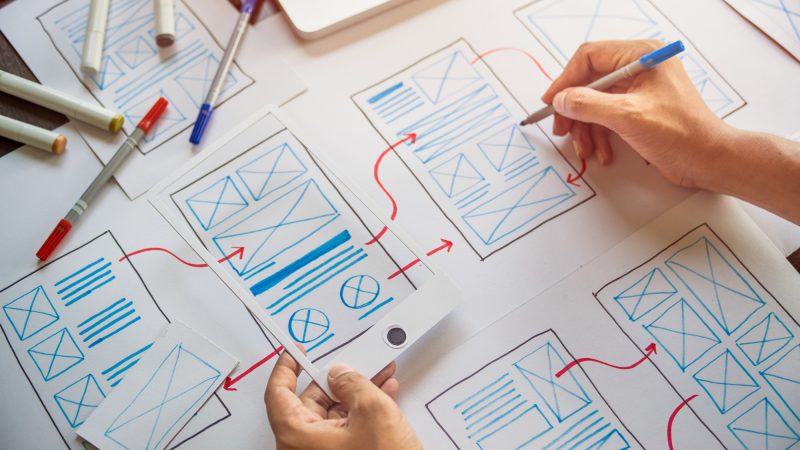In 1995, Don Norman, a famous psychologist and designer who worked for Apple, coined the term “User Experience.” It was long before this day that user experience principals existed, though.
UX Design is rooted in the existence of ergonomics, an ancient science with the objective of making work more efficient and convenient for the user.
Right around the release of the first Macintosh, a group of computer scientists came together at The ACM Symposium on User Interface Software and Technology conference. They were interested in novel forms of input (User Interface) that computers could produce.
Looking at UI vs UX design entails defining the difference between the two, and analyzing how they go hand-in-hand. Keep reading for a guide that explores vital elements of UX vs UI, and how they complement one another.
UI vs UX Design
UI stands for User Interface, and UX stands for User Experience. They’re both components of an extensive sector of marketing and production, called design.
What Is User Experience (UX) Design?
User Experience design is the process of researching, developing, and improving all aspects of user interaction with a company’s product to satisfy its users. The idea is to improve the user’s experience with the product through test results, thus creating something that is useful and valuable, as well as easy to obtain and pleasing to use.
UX design contributes to giving products more effective user experiences. UX encompasses many different disciplines, such as visual design, interaction design, and usability.
User Experience analyzes things like potential market gaps, customer pain points, and competitor analysis. It takes into account business objectives and goals to build products that not only align with the company’s mission and vision, but are also enjoyable, efficient, and easy to use.
What Is User Interface (UI) Design?
The User Interface is what the user experiences visually. UI designers work to build visual designs for a product or site that leads to practical user experience. A great UI design should not only attract customers but also provide an enjoyable experience using the product in question.
UI design includes elements like text, documents, images, and videos. It also takes into account tags, text fields, buttons, checkboxes, and drop-down lists.
While UX design decides how an interface works and how people will interact with it, UI design is responsible for creating the interface’s look and feel. It’s concerned with the aesthetic, including graphics, typography, widgets, diagrams, buttons styles, color palettes, and animation.
Does it look clean and appealing while remaining intuitively functional?
What Does a UX Designer Do?
UX exists to satisfy user expectations in the most useful and enjoyable way possible. Think about your user history. Every application or product you’ve used throughout your entire life plays a part in setting your expectations for how interfaces should work.
A UX designer must be familiar with these expectations, or else they could design something that seems logical to them but breaks commonly accepted behaviors and conventions.
People don’t like change, especially when it comes to interfaces. Even if something “works” but doesn’t behave the way a user expects it to, the user could be left feeling like their experience was negative.
Some questions asked during UX design are:
- Is the user flow seamless and smooth?
- Do button colors and positions encourage users to click, or are users hesitant?
- Does improving particular content increase conversion?
- Should there be more or fewer steps in the on-boarding process to add clarity?
A lot of research and testing goes into both UX and UI design so that when the final product is released, any potential issues have already been addressed and fixed.
What Does a UI Designer Do?
UI designers will often look at behaviors to determine what happens when a user clicks, presses enter, drags something, etc.
UI designers are usually creative by nature, but also boast vital technical skills. They must design products and sites that are not only aesthetically pleasing to look at but also emotionally inspiring to interact with.
They have to make sure that the graphics and language they choose for a product fits the class of application for which they’re writing. It’s essential to look at other apps, products, and sites from the past to more successfully determine what users expect and what things work.
Say your team is developing a food-delivery app. It’s vital to research other delivery apps and to determine which ones worked and why.
There is some room for preference in the aesthetic, but certain “rules” must be followed to conform to user expectations.
It’s ok to take risks, especially because the design is also an art, and many UI designers are excited to show the world what they’ve created. However, with any design for consumers, there must be a balance between risk and rules.
Main Differences Between UI and UX Design:
There are key differences between UI and UX design. Here we’ll break down 5 of them:
1. Functionality and Quality
User Experience deals with the functionality and purpose of a particular product. User Interface handles the quality of the interaction that the user has with that product.
2. Artistic Elements
UX is more social. UX designers must interact with individuals and groups for the market research component of their roles. They must communicate to understand better what clients’ needs are and what users like or don’t like.
UI relates more to the interface and design of a product. Thus, it’s responsible for building what the user hears, sees, and feels. There is a significant artistic component to UI.
3. The Analysis
UI has more of a technical role to play to create design components for an already-finished UX product. UX focuses on analysis and project management throughout the entire process, from ideation to development to delivery.
With the right growth strategies, a company can go from 0k to 100k in sales in just a few months.
4. The Colors
Generally speaking, UX designers only use black, white, and gray in their prototypes. UI designers, on the other hand, tend to design in full color.
Take a button, for example. UX designers want to make sure the button is in the right place for the user – easy to find, click, etc. UI designers will want to make sure the button is realistic, and that color and design match the aesthetic of the overall brand or site.
5. The Tools
Because UI and UX designers have different jobs, they use different tools.
Tools like InVision and Sketch are used more often by UI designers, as designing plays a big role in their professions. UX designers build a lot of wireframes, so they use tools like MockPlus and Axure.
UX designers have to do a lot of testing and previewing, so tools that allow them to do so are of the utmost importance.
Key Takeaways
UI design and UX design are often used interchangeably, and many people (even job posters) don’t understand key differences between the two. Here are some key reminders that help to differentiate between UI and UX design:
- UI and UX design are two different fields, but they do work together and complement one another
- UI makes interfaces look great, whereas UX makes interfaces efficient and easy to use
- UX design comes before UI design
- UI works to create an emotional response in users
- UX works to help those users accomplish goals
- UI pertains to interfaces, whereas UX pertains to interfaces, products, and services
Many people think that UX is UI, but it’s not. While it’s common for individuals to associate visual design and interface design with UX, here are some elements of UX that people don’t realize exist:
- Face-to-face interviewing
- Field research
- Statistical analysis
- User tests
- Creating personas
- Interaction design
- Information architecture
- Prototyping
- Usability
- Copywriting
- Presenting
- Working with programmers
From washing machines to websites, from a smartphone to a watch, User Experience is involved in everything that can be used or experienced.
User Interface then takes that experience and determines how it’ll look and feel. They focus on the visuals to ensure an engaging and emotional experience for the user.
UI and UX Are Becoming Increasingly Important
Once you understand the differences in UI vs UX design, it’s easy to also understand how they go hand-in-hand.
While the concepts have been around for quite a while, they’re still fairly modern in the sense that many companies are only beginning to crack the surface. Only now are many professionals and individuals beginning to understand the significance of fantastic UI and UX, and how that translates to a particular product or service.
Are you looking for a way to improve your UX and UI and increase your conversion rate all in one place? Check out our growth marketing services to see how we can help or contact us with any questions you have!
Do you want to work with us? Start by telling us your name!